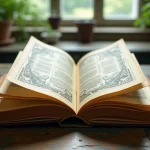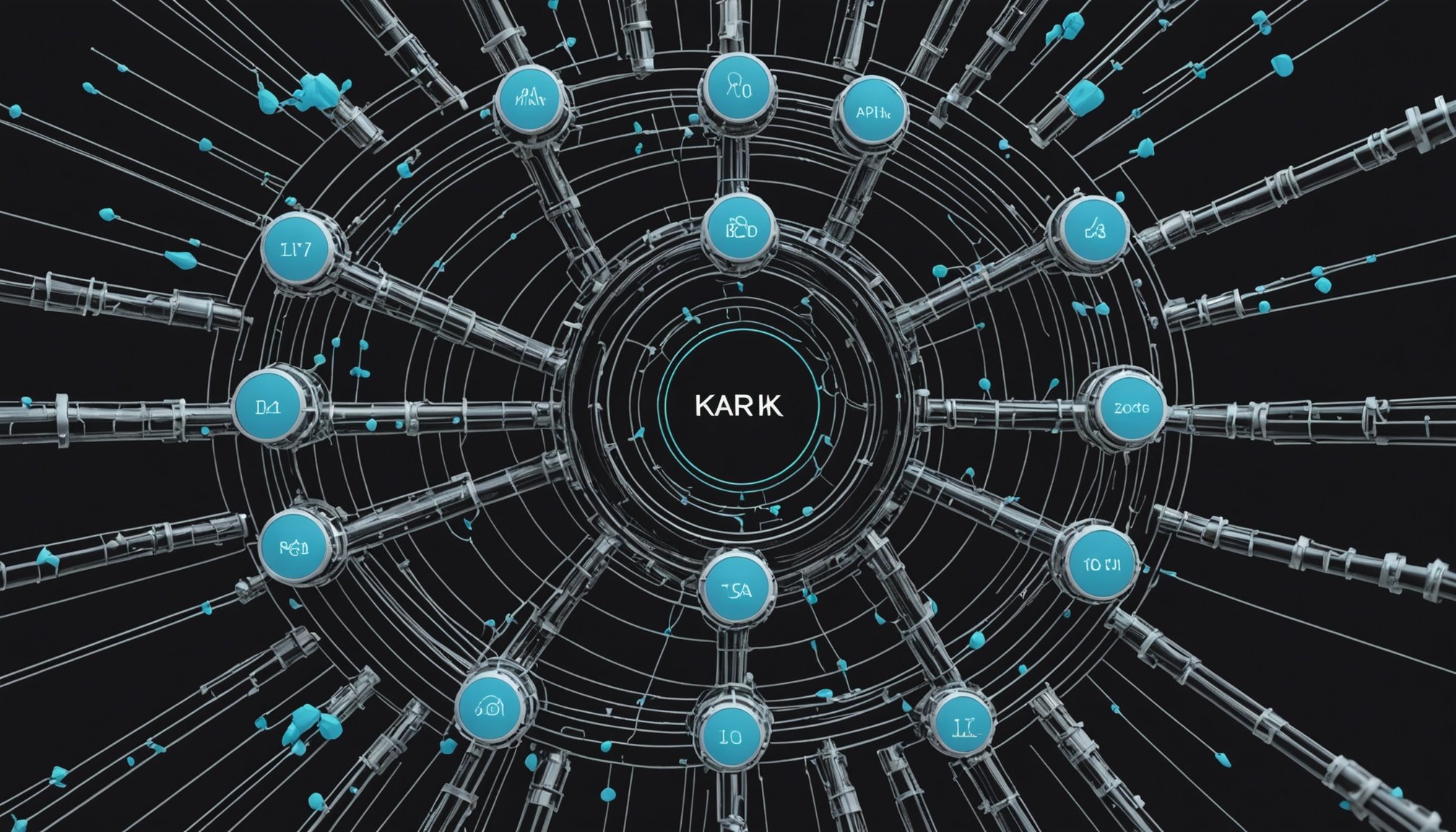Unlocking the Power of Real-Time Data Streams: Your Complete Handbook for Crafting Pipelines with Apache Kafka and Apache Storm
In the era of big data, the ability to process and analyze real-time data streams is crucial for making timely and informed decisions. Two of the most powerful tools in this domain are Apache Kafka and Apache Storm, each offering unique strengths in data integration, stream processing, and real-time analytics. Here’s a comprehensive guide to help you harness the full potential of these technologies.
Understanding Apache Kafka
Apache Kafka is a distributed streaming platform that has become a cornerstone in modern data engineering. Here’s why it’s so powerful:
This might interest you : Elevate your python application with secure data transfers: a comprehensive guide to implementing sftp
Architecture and Components
Kafka’s architecture is designed for high-throughput and low-latency data processing. It consists of topics, partitions, brokers, producers, and consumers. Topics are divided into partitions, which are distributed across brokers in the Kafka cluster. Each partition has a leader and followers, ensuring data replication and fault tolerance[4].
- Topics and Partitions: Topics are the categories to which records are published. Partitions allow multiple consumers to read data in parallel, enhancing scalability and performance.
- Brokers: These are the servers in the Kafka cluster that handle data storage and requests.
- Producers and Consumers: Producers send data to Kafka brokers, while consumers subscribe to topics to receive the data.
Use Cases for Kafka
Kafka is versatile and can be used in various scenarios:
Topic to read : Unlocking the power of real-time analytics: your comprehensive guide to constructing a google bigquery and data studio platform
- Financial Market Data Streaming: Kafka is used in high-frequency trading systems to handle high-throughput data ingestion, ensuring that trading decisions are made in real-time[2].
- IoT and Real-Time Sensor Data Processing: Kafka ingests data from IoT sensors, which is then processed by frameworks like Apache Flink or Apache Spark Streaming for real-time analytics[2].
- Fraud Detection: Kafka streams transaction data, which is then processed by stream processing frameworks to detect anomalies in real-time[2].
Integrating Kafka with Your Data Pipeline
To integrate Kafka into your data pipeline, you need to understand how to read and write data to Kafka.
Reading Data from Kafka
Here’s an example of how you can read data from Kafka using Apache Spark on Azure Databricks:
df = (spark.readStream
.format("kafka")
.option("kafka.bootstrap.servers", "<server:ip>")
.option("subscribe", "<topic>")
.option("startingOffsets", "latest")
.load())
This code sets up a streaming read from a Kafka topic, starting from the latest offsets[1].
Writing Data to Kafka
Similarly, you can write data to Kafka using the following example:
(df
.writeStream
.format("kafka")
.option("kafka.bootstrap.servers", "<server:ip>")
.option("topic", "<topic>")
.start())
This code sets up a streaming write to a Kafka topic[1].
Understanding Apache Storm
Apache Storm is another powerful tool for real-time stream processing, known for its low-latency and high-throughput capabilities.
Architecture and Components
Storm’s architecture includes spouts, bolts, and topologies. Spouts are the sources of data, bolts process the data, and topologies define the flow of data through the system.
- Spouts: These are the components that read data from external sources like Kafka.
- Bolts: These process the data emitted by spouts and can emit new data streams.
- Topologies: These define the graph of spouts and bolts that process the data streams.
Use Cases for Storm
Storm is particularly useful in scenarios requiring low-latency processing:
- Real-Time Analytics: Storm is used in real-time analytics applications where immediate processing of data is critical, such as in social media sentiment analysis or real-time dashboard updates[2].
- IoT Data Processing: Storm processes IoT sensor data in real-time, enabling immediate action based on the data received[2].
Combining Kafka and Storm for Powerful Data Pipelines
When combined, Kafka and Storm form a robust data pipeline capable of handling high-throughput and low-latency data processing.
Example Pipeline
Here’s an example of how you can integrate Kafka and Storm:
- Data Ingestion with Kafka:
- Use Kafka producers to send data to Kafka topics.
- Kafka brokers handle the data and ensure it is available for consumption.
- Stream Processing with Storm:
- Use a Storm spout to read data from Kafka topics.
- Process the data using Storm bolts.
- Emit the processed data to other systems or storage.
// Example Storm topology reading from Kafka
TopologyBuilder builder = new TopologyBuilder();
builder.setSpout("kafka-spout", new KafkaSpout<>(kafkaSpoutConfig), 1);
builder.setBolt("processing-bolt", new ProcessingBolt(), 1).shuffleGrouping("kafka-spout");
This code snippet sets up a basic Storm topology that reads data from Kafka and processes it using a bolt[2].
Best Practices for Building Real-Time Data Pipelines
Here are some best practices to keep in mind when building real-time data pipelines with Kafka and Storm:
Scalability and Fault Tolerance
- Distributed Architecture: Ensure that both Kafka and Storm are set up in a distributed manner to handle high volumes of data and to provide fault tolerance.
- Replication: Use Kafka’s replication feature to ensure data is available even in the event of node failures[4].
Performance Optimization
- Tuning Producers and Consumers: Optimize Kafka producer and consumer settings to balance latency and throughput. For example, adjust batch sizes and latency bounds to suit your application needs[4].
- Resource Management: Ensure that Storm topologies are configured to use resources efficiently. Monitor and adjust the number of executors and tasks based on the workload.
Data Integration
- Use Multiple Data Sources: Integrate data from various sources using tools like Apache NiFi or Apache Flume to create a comprehensive data pipeline[5].
- Data Transformation: Use bolts in Storm or Spark transformations to process and transform the data in real-time.
Comparison of Key Stream Processing Frameworks
Here is a comparison of some key stream processing frameworks, including Kafka, Storm, and Flink:
| Framework | Key Features | Use Cases |
|---|---|---|
| Apache Kafka | High-throughput, low-latency, distributed messaging system | Financial market data, IoT sensor data, transaction data streaming |
| Apache Storm | Low-latency, real-time stream processing | Real-time analytics, IoT data processing, social media sentiment analysis |
| Apache Flink | Stateful stream processing, exactly-once semantics | Complex, fault-tolerant pipelines, machine learning model training |
Practical Insights and Actionable Advice
Real-World Implementation
- Financial Market Data Streaming: Use Kafka for high-throughput data ingestion and Storm for low-latency processing to make trading decisions in real-time.
- IoT Sensor Data Processing: Use Kafka to ingest IoT sensor data and Storm to process the data in real-time, enabling immediate action based on sensor readings.
Monitoring and Maintenance
- Use Managed Services: Consider using managed services like Confluent Kafka or AWS Kinesis to handle the operational complexity of maintaining infrastructure[3].
- Automate Tasks: Use tools like Apache Airflow or Prefect to automate task dependencies and scheduling, ensuring real-time responsiveness[2].
Building real-time data pipelines with Apache Kafka and Apache Storm is a powerful way to unlock the full potential of your data. By understanding the architecture and components of these tools, integrating them into your data pipeline, and following best practices, you can create robust and scalable systems that deliver real-time insights.
As Michael Hausenblas, a well-known expert in big data, puts it: “Real-time data processing is not just about speed; it’s about the ability to make timely decisions that can significantly impact your business.”
By leveraging Kafka and Storm, you can ensure that your data pipelines are optimized for performance, scalability, and fault tolerance, making your data analytics more effective and your decision-making more informed.
Additional Resources
For those looking to dive deeper, here are some additional resources:
- Apache Kafka Documentation: The official Kafka documentation provides detailed guides on setting up and optimizing Kafka clusters[4].
- Apache Storm Tutorials: The Storm tutorials offer step-by-step guides on building Storm topologies and integrating them with Kafka[2].
- Real-World Projects: Platforms like ProjectPro offer hands-on projects and tutorials to help you gain practical experience with Kafka and Storm[5].
By combining theoretical knowledge with practical experience, you can master the art of building real-time data pipelines that drive actionable insights and enhance your business operations.