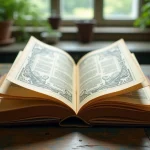Understanding SFTP and Its Importance
In the realm of file transfer protocols, SFTP stands out for its security features. Unlike standard FTP, SFTP encrypts both commands and data, ensuring that the transfer is secure from end-to-end. This differentiates it from other methods like FTP and FTP over SSL/TLS, which may still leave certain vulnerabilities. SFTP, which stands for Secure File Transfer Protocol, is especially vital for businesses requiring safe data exchanges over potentially insecure networks.
The necessity for secure data transfers is more pronounced today than ever before. In a world where cyber threats are on the rise, protecting sensitive information during transit is crucial. SFTP provides a robust solution by utilising secure shell (SSH) infrastructure, which authenticates the sender and receiver while encrypting the data being transferred. This makes it exceedingly difficult for unauthorized entities to intercept or tamper with files.
Have you seen this : Unlocking the power of real-time data streams: your complete handbook for crafting pipelines with apache kafka and apache storm
A common application of SFTP is within Python applications, where it can be used for tasks ranging from automated backups to synchronising files across multiple servers safely. Developers often rely on libraries like paramiko to integrate SFTP capabilities in their applications seamlessly, providing an efficient way to handle secure transfers without compromising on ease of use or flexibility.
Setting Up SFTP in Your Python Application
When planning a Python SFTP setup, understanding the prerequisites is crucial. Ensure you have Python installed and familiarise yourself with relevant libraries like Paramiko, which simplifies SFTP configuration. This open-source module handles SSH connections and file transfers effectively.
Topic to read : Unlocking the power of real-time analytics: your comprehensive guide to constructing a google bigquery and data studio platform
Before diving into server setup, verify that you have access to the server where SFTP will be configured, along with the necessary permissions. Begin by installing the SFTP server software such as OpenSSH. On a Linux server, execute the following command to start the service:
sudo apt-get install openssh-server
After installation, you’ll need to configure SFTP. This generally involves editing the sshd_config file to tailor settings like the user’s home directory or limiting access to a particular directory.
When establishing an SFTP connection, consider key factors like security options and network configurations. Using SSH keys provides an additional layer of security over password authentication. Always test connections in a safe environment before deploying them into production to mitigate risks.
For a more robust setup, contemplate other aspects like logging to monitor activities or automating data transfers using Python scripts to enhance the versatility and reliability of your SFTP system.
Utilizing Python Libraries for SFTP
Exploring Python libraries can greatly simplify tasks like Secure File Transfer Protocol (SFTP). Among them, Paramiko stands out for its robust functionalities.
Overview of Paramiko
Paramiko is a Python library designed to handle SSH and SFTP operations with ease. It facilitates secure connections between machines, making it ideal for scripts involving file transfers. Due to its open-source nature and Python compatibility, developers frequently use it for various automation tasks, including SFTP.
Authentication Methods Using Paramiko
Paramiko provides multiple authentication methods, ensuring secure access to systems. It supports password-based authentication, although using SSH keys is recommended for added security. The library easily integrates with existing SSH configurations, allowing for seamless user authentication. This flexibility makes it suitable in environments requiring various security measures.
Handling File Transfers with Paramiko
Using Paramiko for SFTP involves several steps, from establishing a connection to handling file exchanges. The process begins with connecting to a remote server via an SSH client. With a successful connection, users can:
- Upload files to a server
- Download files from a server
- Rename or remove files remotely
Paramiko’s easy-to-use functions allow such operations with minimal code. Below is an example to establish an SFTP connection and transfer a file:
“`python
import paramiko
Create an SSH client
ssh = paramiko.SSHClient()
ssh.setmissinghostkeypolicy(paramiko.AutoAddPolicy())
ssh.connect(hostname=’hostname’, username=’user’, password=’password’)
Initialize SFTP session
sftp = ssh.open_sftp()
sftp.put(‘localfile’, ‘remotefile’)
sftp.close()
ssh.close()
“`
These features and examples illustrate why Paramiko can be an essential library in handling secure file transfers via SFTP in Python.
Security Best Practices for SFTP
In the context of secure file transfers with SFTP, employing robust security measures is paramount. One of the core principles in SFTP security is the importance of encryption. Encryption ensures that data transmitted over networks remains confidential and protected from unauthorized access. Using protocols such as SSL/TLS can enhance this protection by encrypting the data in transit.
When implementing SFTP, certain best practices can significantly bolster security. Authentication methods such as public key authentication are strongly recommended over traditional passwords, as they provide a higher assurance of identity verification. Additionally, ensuring that only strong, cryptographically secure keys are used can deter unauthorized access effectively.
Common vulnerabilities in SFTP can usually be linked to poor configuration or insufficient security measures. To mitigate these risks, regular software updates and patching are crucial. This helps defend against known exploits that attackers might use. Enforcing strict access controls and ensuring that only required permissions are granted can prevent unintended data exposure.
Lastly, conducting periodic security audits can identify and resolve potential vulnerabilities before they turn into breaches. By following these SFTP best practices, organizations can achieve a higher level of security and peace of mind during data transfers.
Troubleshooting SFTP Issues in Python
Encountering SFTP troubleshooting problems in Python can be frustrating, but understanding common errors and their meanings can simplify the process. Some usual SFTP errors include “Connection refused”, which typically indicates that the server isn’t accepting connections on the specified port, and “Authentication failed”, meaning incorrect login credentials were used. By acknowledging these errors, you can quickly pinpoint the problem.
For connection issues, debugging techniques are crucial. Start by verifying server accessibility using basic network tools like ping or telnet. It’s a good idea to check HTTPS configurations for any missteps. Enabling verbose logging can also offer insights into what occurs during the connection attempt.
Error handling in Python applications should be approached methodically. Use try and except blocks to manage expected exceptions such as paramiko.AuthenticationException. This practice prevents your application from crashing unexpectedly while providing meaningful feedback on what went wrong. Implementing retries with respectful intervals can help manage transient network problems.
Incorporating these strategies not only streamlines the process of solving SFTP problems but also contributes to developing robust Python applications capable of handling unexpected events. Remember, thorough error handling is key to maintaining a seamless user experience.
Real-World Examples of SFTP Implementations
Exploring SFTP use cases reveals valuable insights into how industries leverage secure file transfers. In the healthcare sector, a medical institution successfully implemented SFTP to protect sensitive patient data. Using industry applications, they ensured compliance with regulatory standards like HIPAA, highlighting the necessity of secure transfer protocols in safeguarding confidential information.
In finance, banks and investment firms employ SFTP for transferring large volumes of transactional data securely. Case studies demonstrate how these businesses utilize SFTP to prevent data breaches, maintaining trust with their clients. Financial institutions particularly appreciate SFTP’s ability to handle high-traffic environments without sacrificing speed or security.
Across the manufacturing industry, SFTP use cases include securely sharing design schematics and supply chain information. By adopting SFTP, manufacturers have minimized the risk of intellectual property theft, emphasizing the protocol’s crucial role in protecting proprietary data. These examples illustrate how SFTP supports the efficient, secure operation of diverse business models.
Case studies also provide meaningful lessons on potential challenges. Companies share insights into improving integration practices and maintaining system compatibility, offering a roadmap for others considering SFTP. Through practical experiences, businesses provide invaluable guidance on implementing SFTP effectively and overcoming technological hurdles.